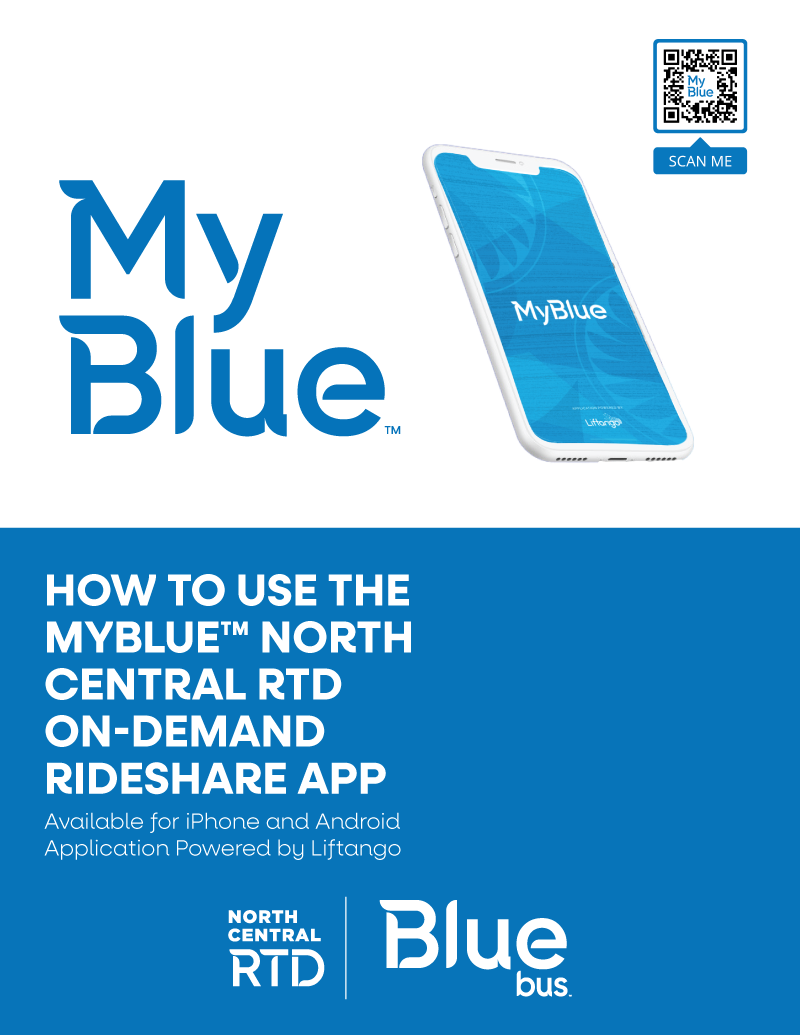MyBlue™: Your Modern Mobility Solution
North Central RTD has started “MyBlue™,” a revolutionary on-demand ridesharing system serving Española, Edgewood, Pojoaque-Nambé and Taos, New Mexico. With the MyBlue™ app, you can book rides from your smartphone, track your journey in real-time, and make hassle-free payments – all for just $1.00 from origin to destination.
Service
Monday through Friday
The MyBlue™ shared ride service operates in four service zones:
- Taos Zone: Within Taos within a 2-mile radius of the 340 Chile Line Route, from the Ranchos de Taos Post Office to Taos Pueblo entrance, from 6:00 a.m. to 6:00 p.m.
- Española Zone: Within a 15-mile radius of the Española Transit Center fom 6:00 a.m. to 6:00 p.m.
- Pojoaque/Nambé Zone: Within Nambé Pueblo, the Pueblo of Pojoaque and the Pojoaque Valley Schools Jacona Campus from 6:00 a.m. to 6:00 p.m.
- Edgewood Zone: Within the Town of Edgewood in Sante Fe County from 7:30 a.m. to 5:30 p.m.
- La Cienega Zone: Within La Cienega and La Cieneguilla in Santa Fe County from 6:00 a.m. to noon and 3:30 p.m. to 7:30 p.m.
Check the MyBlue™ North Central RTD app or contact us to confirm service availability.
Blue Bus™ Transit Operators will drive either a Blue Bus™ or MyBlue™ microtransit van that may be shared with other passengers. Trips between zones may require a transfer to a bus route.
Sharing your ride
The MyBlue™ service is a first-come, first-served shared ride service similar to Uber or Lyft. Passengers may have to share a vehicle with other passengers to optimize the efficiency of the service. Shared rides may extend your travel time so please plan your trip accordingly. All riders must request a ride through the app or by calling us; we do not allow walk-ups to ensure that scheduled rides are not delayed.
Need help using the app? Check out our step-by-step guide.
Fares
MyBlue™ fares are $1.00 per trip in Edgewood, Española, Taos and La Cienega. Rides within the Pojoaque/Nambé Zone are free until you leave the zone. Pay conveniently in the MyBlue™ app or provide $1.00 in exact cash to your driver. Drivers cannot make change.
Paratransit service available at no charge for NCRTD certified riders


Using MyBlue™ is Simple
Search for the “MyBlue North Central RTD” app on the Google Play or the App Store on your mobile device or call the NCRTD main office to book your trip at 866-206-0754, ext. 1. Watch this page for updates on how to ride.
How to Ride MyBlue™
- Download the MyBlue™ app and create your account.
- Set your location.
- Choose your service time at least 24 hours in advance. Rides can be scheduled up to two weeks in advance.
- Confirm your zone – Edgewood, Española, Pojoaque-Nambé, or Taos.
- Arrive early. Be at your pickup location 15 minutes in advance.
- Enjoy your ride!
Service Zones
Please note: While we strive for accuracy, the information provided on the maps below may occasionally contain errors or inaccuracies. If you have any questions or require further clarification, please don’t hesitate to contact us directly. Your feedback helps us continually improve our services.
Española Zone
On-Demand Rideshare
6 A.M. to 6 p.m.
Monday – Friday
Serving Española and the surrounding communities within a 15-mile radius of the Española Transit Center in Rio Arriba and Santa Fe County.
Taos Zone
On-Demand Rideshare
6 A.M. to 6 p.m.
Monday – Friday
Serving Taos and the surrounding communities within a 2 mile radius of 340 Chile Line in Taos County.
Pojoaque-Nambé Zone
On-Demand Rideshare
6 a.m. to 6 p.m.
Monday – Friday
Serving Nambé Pueblo, Pueblo of Pojoaque and Pojoaque Valley Schools Jacona Campus.
Edgewood Zone
On-Demand Rideshare
7:30 A.M. to 5:30 p.m.
Monday – Friday
Serving the Town of Edgewood in Santa Fe County.
La Cienega Zone
On-Demand Rideshare
6 a.m. to noon and 3:30 p.m. to 7:30 p.m.
Monday – Friday
Service begins Tuesday, Oct. 14, 2025.
Serving La Cienega and La Cieneguilla. Connect to Santa Fe County hubs, including Presbyterian Medical Center, Santa Fe Place, the Fashion Outlets of Santa Fe, the NM-599 Rail Runner Station and various state facilities.
Download Your MyBlue™ App Guide
Ready to make the most of your MyBlue™ experience? Download our comprehensive guide on how to use the MyBlue™ North Central RTD app and get started on your hassle-free journey today!
Inside the guide, you’ll find step-by-step instructions, helpful tips, and everything you need to know to navigate the app like a pro. Whether you’re booking your first ride or exploring advanced features, our guide has you covered.
Tips and Tricks
Change Languages – Our app supports over ten languages. To change the app language, go to Settings > Language, then select the language you prefer.
Create Favorites – Save your frequent destinations as a favorite. You can save, create, edit, and delete up to 20 favorite locations. Go to Favorites > Add Location. Use this feature to save “home” and “work” for easy access. Add your GPS coordinates (latitude and longitude) for a more accurate location.
Request Rides in Advance – You can request rides up to two weeks ahead. Rides depend on availability, so it’s best to book as early as possible. If your plans change, please let us know as soon as you can.
Support a Smooth Ride for Everyone – Be ready to go 30 minutes before your scheduled time. Riders who cancel at the last minute, are often late, or miss 3 scheduled rides may face temporary suspensions.
Be Ready to Share the Ride – Your ride may be shared with other passengers. This means the bus or van might make multiple stops before reaching your destination to be as efficient as possible.
Notifications – Turn on all in-app notifications. The app will remind you of a ride within 30 minutes of your request. Even if you don’t get an in-app notification, please be ready at your confirmed scheduled time.
How to Pay – You can pay using a credit card in the app or exact fare on the bus. Drivers do not carry change, so be sure to have exact fare if paying on the bus. Want a quicker option? Purchase Trip Credits in the app to prepay for rides and skip the hassle of cash.